PI RESOURCES
AUDIO SETTINGS | EARTH
ALSA MIXER
Audio into the Pi is handled by the Linux application Alsa.
You may need to adjust your Alsa settings so that your soundcard is recognized and your gain levels match the sensitivity of your microphones and the volume of your sound environment.
Once again, these adjustments are best made remotely, via SSH.
If you are not already logged in, do this now:
As when restarting or shutting down the Pi, note or preferably copy the IP Address reported in the file "Home Directory/Desktop/ip_address.txt".
Now open Terminal. In the Terminal window, give the following instructions to log into the Pi remotely via SSH. Type:
ssh pi@pastetheIPaddressofthePi
Then press Enter
You are asked if you are sure you wish to proceed. Type:
yes
Then press Enter
You will be asked for your password. Type:
raspberry
Press Enter
After a moment, the command prompt switches and you are now logged in to the Pi.
At the command line, Type:
alsamixer
Then press Enter
A graphical interface appears:
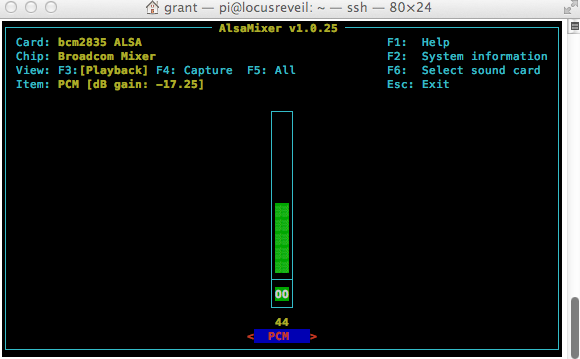
Press F6 to bring up a list of available soundcards, and use arrow keys to select your soundcard; then Enter.
Press F4 to select the Capture controls, which influence the incoming audio.
A graphical interface appears:
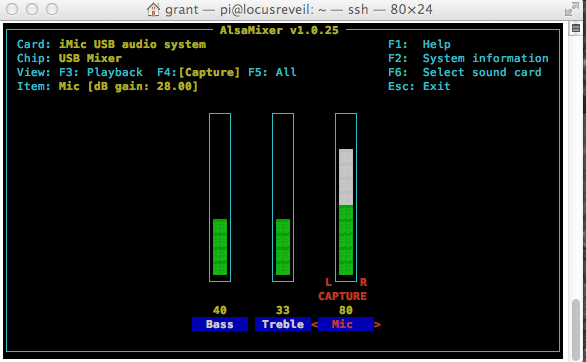
Use the Arrow keys to select the control eg Gain, and then to adjust the level. You should be able to hear the effects of these changes if you listen to the stream on the Locus streammap or on the list of streams via the "i" and then "server" links on the upper right of the map. (There will be some seconds of delay.)
Pressing ESC saves the alsamixer settings. They will remain saved if the Pi is shut down and restarted.
EARTHING THE PI
Generally, the Pi is capable of streaming good quality audio. In some cases, especially for quiet environments where the Capture gain is high and/or the listener turns up the volume, they will hear an audible 'hiss'. This can sometimes be reduced by earthing the Pi. Reports on this are limited, and some commentators caution again interfering with the Pi's floating earth; but we have found a convenient way to do this is by connecting the video socket to earth. This produces a significant reduction in 'hiss' and we have not had an adverse effects..
The locusreveil SD card is configured so that Darkice will attempt to reconnect if it has connections issues. If, for some reason, Darkice crashes, it is set to relaunch and reconnect automatically.
Once you have done the initial setup procedure, you should have long term trouble free streaming from your Pi.
For troubleshooting or feedback, contact info@soundtent.org and/or soundmap@locusonus.org